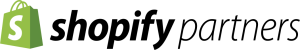Amid the fierce competition for audiences between Instagram and TikTok, 2022 has seen Instagram step up their game with some serious feature updates and innovations.
Marketing managers? Missing this article would be a miss! Cut out, pin up, and read all the way to the end (to not miss the bonuses either 😉).
So, what’s new in Reels? 7 innovations for your using pleasure!
Most fun in templates – the fifth time you’re trying to upload a reel but can’t seem to time your videos and photos according to the beat? Do not despair. Instagram has recently added a new reel feature called “Use Template”.
Go to the reel’s feed and look for a reel that says Use Template. Click on it and upload your videos and photos into the built-in template. Voila! There you have your own reel timed according to the beat.

The 90-second move – do you have so much to say and show that 60 seconds can’t possibly suffice? One of Instagram’s top 2022 moves is an addition of extra 30 seconds to any reel, making it full 90 seconds for you to show off your content!
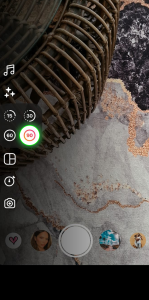
Volume up! Is your account a Creator account? Your creativity is Instagram’s priority, and so you get a free hand with your sounds – in addition to Instagram’s sound gallery, you can now embellish your reels with sounds from your own private collection.
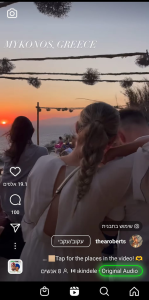
Like is never enough – turn your reels i-n-t-e-r-a-c-t-i-v-e! From now on, Instagram gives you the option to use Add-Yours stickers, polls, a quiz, and a slider to your reel to encourage engagement with your followers.

Can you split, please? Have you been dying to share a few photos or videos on one screen at the same time? Instagram now allows you to lay out your reel screen into 2 or even 3 independent parts.



And behind the camera is… One of the new director’s tricks Instagram has introduced this year is the two-mode shooting option that allows you to add yourself into the picture while you are creating your reel.

In perfect sync – is your Facebook account linked to your business Instagram account? Excellent! From now on, your Facebook account can publish any reels you have uploaded to your Instagram.
Story News? Our Top 3
Shop till you drop – tagging products in the Instagram store was previously available for business accounts only. Now? All account types (business, creator and private) can tag, just look for the SHOPPING sticker in your story and tag away.


Spread the love – on last Valentine’s Day, Instagram enabled us to give a story a like. A notification about the like enters the notification window just as your comment and post like notifications do. No more overloaded inboxes!

Ready to order? Do you want to make it clear to the surfers they can have your delicious meals delivered? Don’t miss the new addition to your story, the FOOD ORDERS sticker. Stick it onto your story, choose the delivery company your business works with (as arranged in advance, of course), and get ready for a flood of orders.
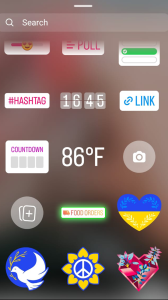
Thought Iforgot the bonuses? Never!
Timely text – want to add text to your reel to highlight certain content but the text is only relevant to a part of your video? Subtitles (as well as GIFs) can now be scheduled!
When done editing your reel, add your text. Click on the text layer on the bottom of the screen where the video timeline is and move the pointer to the specific point of the timeline where you want the text to appear, then exit. It’s possible to add as many layers of text as you wish, of course.
Pin it up – pin up to 3 of your reels or posts onto the top of your feed to make them the first thing your followers see when they enter your profile.
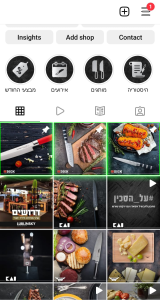
Stats get music too – still uploading photos on Instagram? Hey, not judging. Just want you to know that from now on, you can also add music to your static posts. You’ll find the “add music” option on the panel for adding text and tagging people and locations.
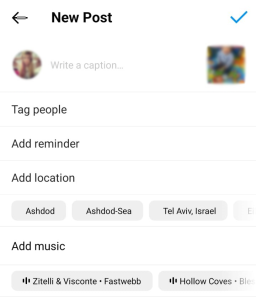
Organize your collections – do you like to keep the treasures you’ve come across when browsing? Excellent. Now you can organize all the items you have saved – file them into neat folders and bring some serious order to your Instalife.
In the “Saved” tab of your profile menu, find the option to create folders. The next time you come across a post, video, or audio you’d like to save, simply press and hold the “save” icon and all the folders you have created will appear – just choose the right one for your latest find.
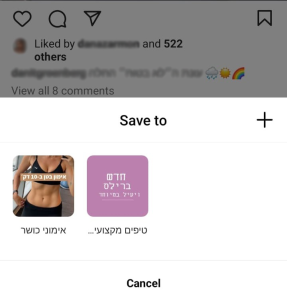
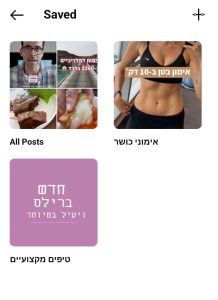
Are you still here? Go practice! 😉